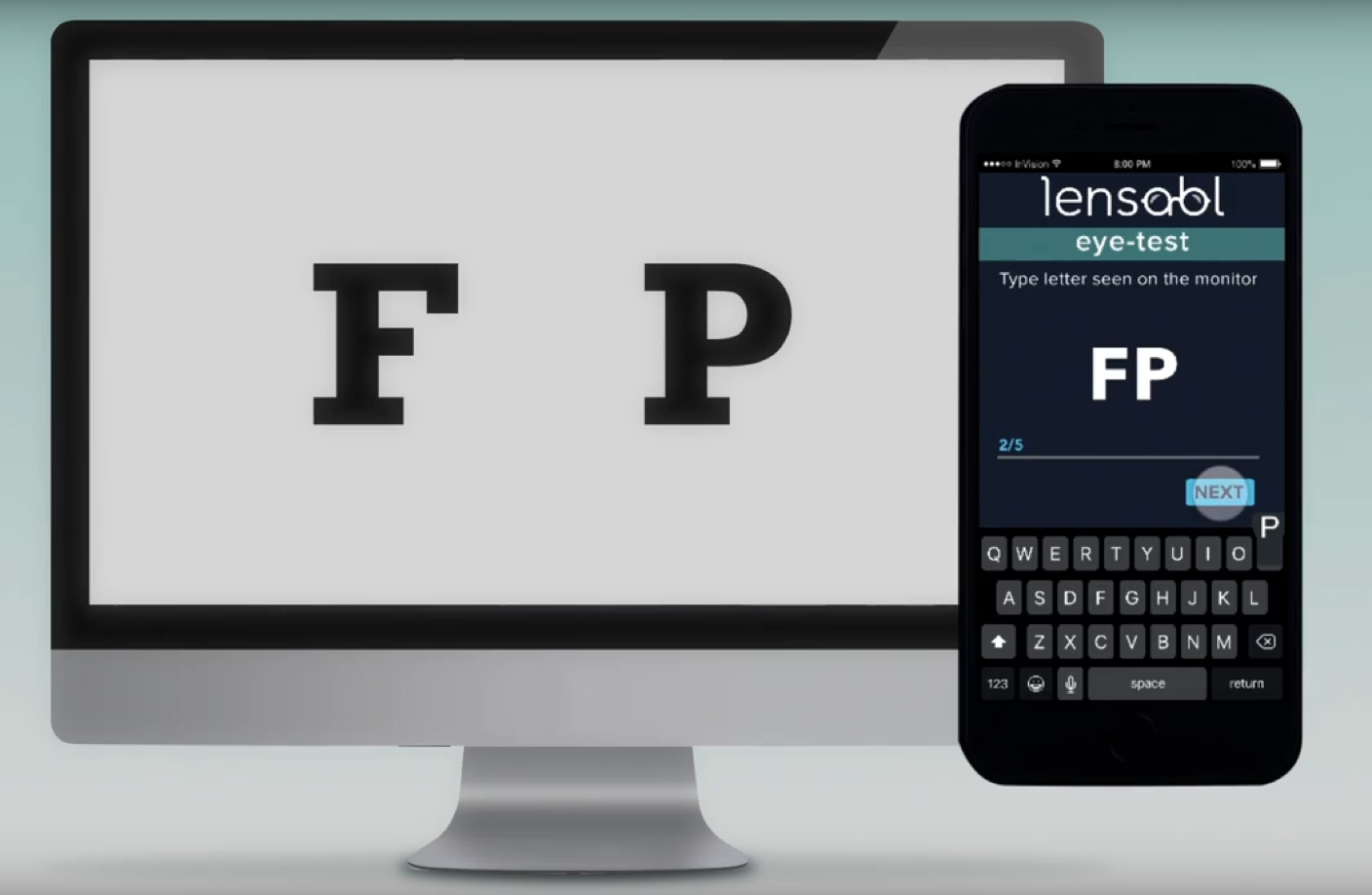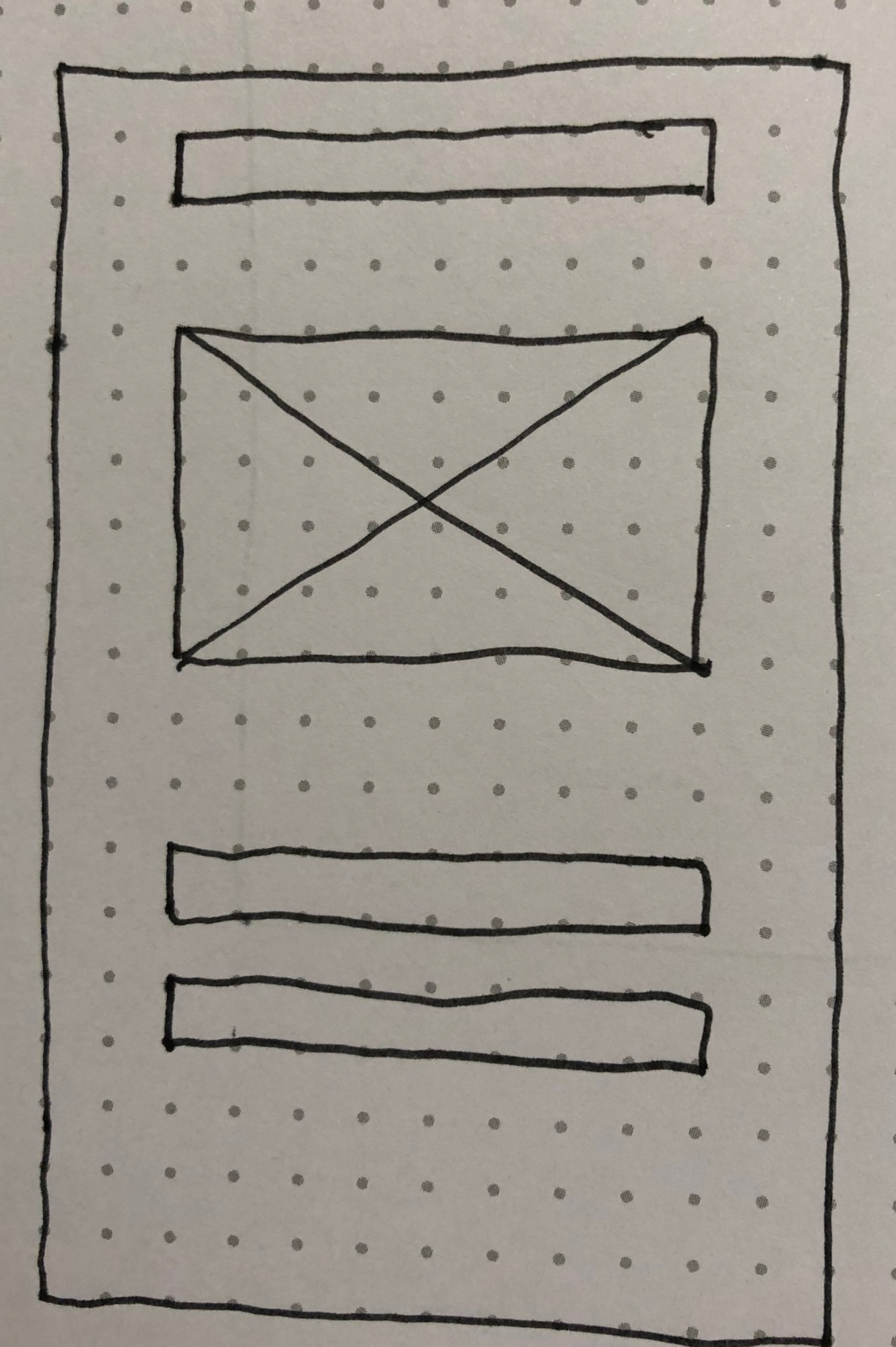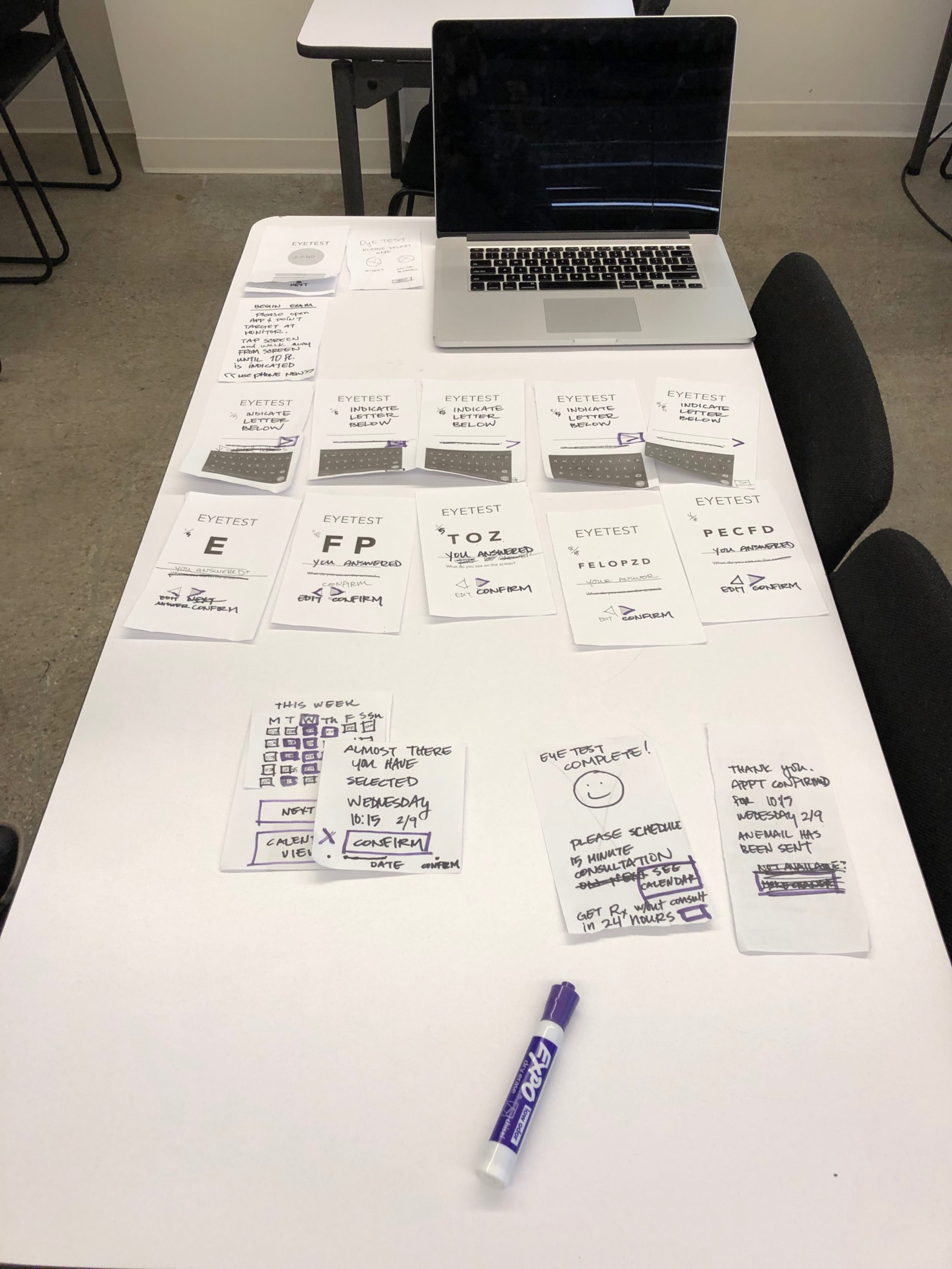Role: UX Designer/Project Management
Team: Ben Weisz, Luis Morales, Alejandro Restrepo
Platform: iOS
Tools: Sketch, InVision, Quicktime, Excel, &Google Suite
Project Overview:
Lensabl is an E-commerce site that replaces lenses into existing frames. They also offer an online eye exam for prescription renewal.
The Challenge:
Lensabl has an existing eye exam on their site, but they want to incorporate Augmented Reality technology, Optometrist consultation, and AI Chat bots on a mobile app.
Solution:
Deliver a new eye exam on a mobile app with AR technology and Optometrist consultation.
Research
Competitive Comparative Analysis
Survey
Business Model Canvas
Interviews
Competitive comparative analysis
First, I conducted a C&C Analysis to identify what features were being utilized with Lensabl’s direct and indirect competition. This helped me focus in on two main feature points:
1) Most of the competition used a phone and computer in tandem
2) AR was being used by one of the indirect competitors
survey
From the Survey results, I found two key insights:
1) None of the participants have just replaced their lenses alone
2) 67% of participants were willing to try an online eye exam, despite having no prior experience
These findings demonstrated the value of the eye exam.
Business model canvas
In order to make sure the focus on the eye exam was aligned with the company goals, I outlined Lensabl’s Business Model Canvas.
interviews
I first conducted an interview with an Optometrist in order to understand the limitations of an online eye exam, as well as the degree of accuracy. The result: An online eye exam could accurately give a prescription.
In addition, I had several interviews with current eyeglass wearers to better understand their experience getting a new prescription.
From the in depth interviews I identified 3 main pain points:
1) People would like to renew their prescription online, but they don’t necessarily trust an online eye exam
2) Going to an Optometrist is time consuming, and sometimes expensive
3) People want a professional’s opinion when talking about their health
“I have only gone to the optometrist. That’s all I know. I wish I could do it online, I do everything else online.” - Interviewee
“I trust optometrists because they have a formal education, field of study and they are an expert and have a degree.” - Interviewee
Synthesis
User Persona
Journey Map
Problem Statement
Affinity Mapping
Further Research
user persona
Meet Janet.
Janet was a consolidation of our interviews, and she helped us maintain focus on user pain points
journey map
I used this to pinpoint negative and positive interactions Janet had with a general online eye exam.
Scenario:
Janet notices that objects are looking a little fuzzy and that her prescription has expired. She wants to make an appointment with an optometrist, but it’s an especially busy week for her. Janet decides to tryout an online eye exam.
Key takeaways from the User’s Journey Map:
1. Making sign up process more streamlined
2. Have a distance indicator
3. Offer Optometrist consult
problem statement
Problem:
Janet wants to get her prescription renewed without the hassle and time investment of going to the optometrist, but wants to have the same level of confidence in the results.
Goal:
How can we offer the convenience of remote eye testing, and instill the same trust Janet has for an actual optometrist visit.
affinity Mapping
To process the feedback received from the interviews, we conducted an Affinity board to narrow in on the core issues.
Key takeaways were:
1) Providing trust and legitimacy
2) Providing a quick eye exam
3) Mimic an Optometrist experience
4) Offer a Doctor consult to review the prescription
further research
To build an experience similar to an in office eye exam, AR distance measuring showed promise, but the technological accessibility needed to be verified.
When looking into the current phones offering this technology, we found that Iphones 7 and up had this feature pre-installed, and Android had about 40 devices on the market, which began a few months ago.
Although Android had more devices out there, the current devices being used on the web came out to favor Apple, with 41% AR phones, vs 12% Android AR phones.
This lead to our decision to make our first roll out on a Native IOS App.
ideation
Feature Prioritization
Sketches
feature prioritization
Given the project span of 2 weeks it was essential to identify the most critical and cost effective traits. In order to accomplish this, the MoSCoW method was used to identify the following key features:
1) AR distance measuring
2) Voice and text command options
3) Optometrist consultation
4) Quick sign up process
Sketches
After identifying the key features, I began the ideation process, which helped lead me to my higher fidelity models.
prototype
Wireframes
Usability Testing
Clickable Prototype
wireframes
After multiple iterations, I had the general layout for my paper prototype.
Usability testing
Multiple usability tests revealed key components that were confusing users.
Issues:
AR functionality was not intuitive
The calendar was confusing since users were not used to seeing that format
Pivot:
Improve clarity with AR instructions
Revamp calendar layout
clickable prototype
reflection
Next Steps
next steps
● Get approval from the Optometrist Board of America
● Partner with insurance companies
● Deliver an Android App